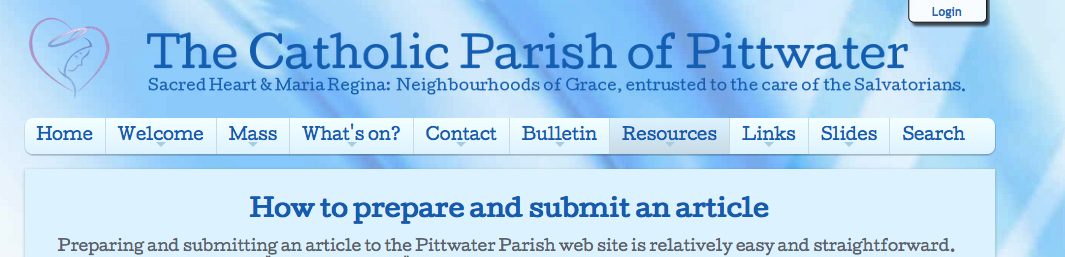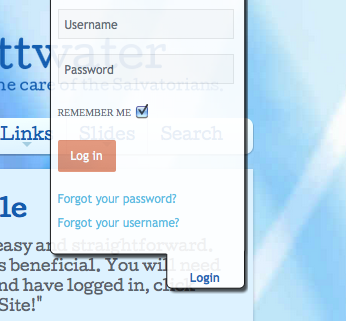How to prepare and submit an article
General: Preparing and submitting an article to the Gizo Diocese web site is relatively easy and straightforward. However there are some "Tips and Tricks" which need to be learned and practice is beneficial. Also, this article was written for Pittwater Parish" rather thgan Gizo Diocese. So, I will eventiually replace these references but in the meantime, just be aware that the two websites are a little different, but work the same underneath what you see on the web pages.Now that you have a user name and a password, it is time to login. Please note that the "login" button only appears on some screens. Typically it will be there when reading this article, when exploring under the "Newsletters" item on the main menu or when looking at calendars or "Latest News" under the "News" menu item.
This graphic shows the location of the login button (blue on a white background). It should be towards the top right of your screen, even if you scroll downloads. Here is what it looks like.
Now, click on the login button and you should see the login form which looks as follows:
Fill in your username and password then click the "Log in" button with the orange background. (You can logout by clicking the white "Login" button which will now show "Logout" rather than "Login". Now it is almost time to create your article.